In the Macro tab of a Machining Operation, click
 to switch to the numeric definition mode of the macros.
to switch to the numeric definition mode of the macros.
The list of the machining modes available is displayed.
It is the same as for the graphic mode, with the exception of Build by user. Select one mode. Its sensitive icon and required
parameters are displayed in the dialog box:
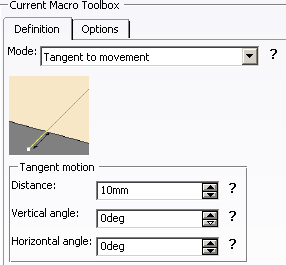
Set the parameters according to your needs.
Use the interrogation mark to display or hide the graphical help. Optional: Define the name of the macro and enter a
comment in the
Options tab.

|