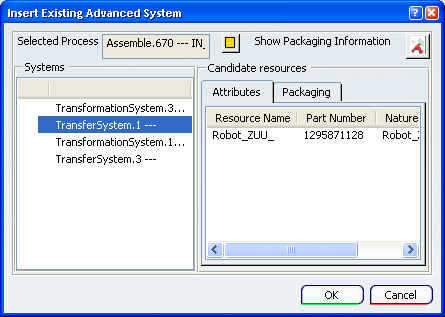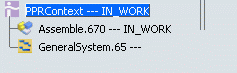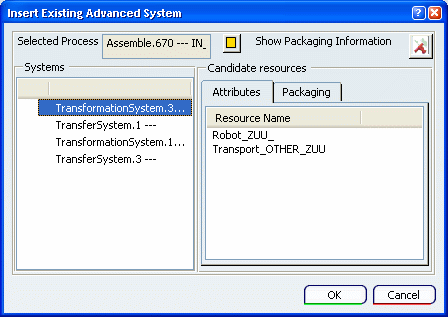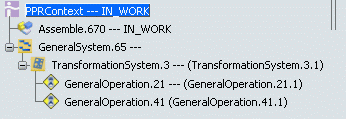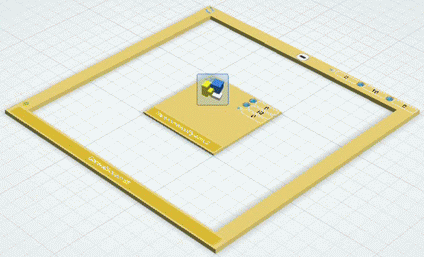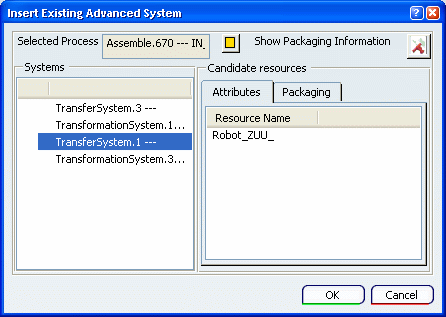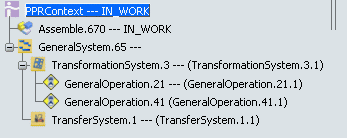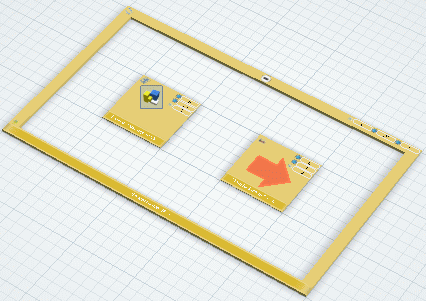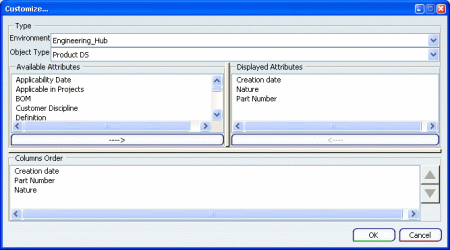Inserting an Existing Advanced System | ||||||
|
| |||||
Notes:
- When the Show Packaging Information checkbox is selected in the Insert Existing Advanced System dialog box, a Packaging tab is available in the Candidate resources area. If accepted packaging is referenced by a candidate resource, the relevant packaging information (preferred input, preferred output and so on) is listed in the tab page. For more information about accepted packaging, refer to the Line Balancing User's Guide.
- By default, the Attributes tab shows the resource name of each candidate resource. You can customize the list of attributes to display for candidate resources. Click the Customize button to display the following panel :
Select the Environment and Object Type, then select one or more attributes in the Available Attributes column and use the arrows to pass the attribute to the Displayed Attributes column.
When you click OK, new columns corresponding to the selected attributes appear in the Attributes tab: