Establishing Links Between Resources and Operations | |||||
|
| ||||
Working, Non-working and Organization Resources
Assigning links between resources and operations is a key functionality in Manufacturing Planning for capacity planning. It allows you to balance operations (which are defined in systems) to be balanced on resources.
Balancing operations on resources allows:
- Defining which resource will execute an operation. This is a working resource such as Robot, Worker or Conveyor. These are also known as a 'Who' resources.
- Defining with what resource an operation will be executed. This is a non-working resource such as Tool Device. These are also known as a 'With' resources.
- Defining a resource where an operation is executed. This is an organizational resource, such as station, zone, line or workbench. These are also known as a 'Where' resources.
![]()
Execute, Used and Where Links
Execute, Used and Where links connect operations to resources.
An 'Execute link' connects an operation to a working resource. This means that the operation is executed by the linked working resource. An operation can be executed by only one working resource.
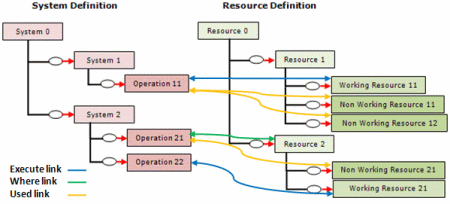
In the example above, Working Resource 11 executes Operation 11.
A 'Used link' connects an operation to one or several non-working resources. This means that the operation uses the linked non-working resources. An operation can have 0 up to N non-working resources as used resources.
In the example above, Non-working resource 11 and Non-working resource 12 are used by Operation 11.
A 'Where link' connects an operation to an organizational resource. This means that the operation will be performed in the footprint area of that organizational resource. An operation can have 0 or 1 localization resource.
In the example above, Operation 21 is localized in Resource 2.
![]()
Rules for Linking Resources and Operations
There are a number of rules to observe when assigning working, non-working and organization resources to operations.
Assigning a Working Resource to an Operation
If the selected operation has no working resource assigned, the operation is assigned to the selected working resource.
An Execute link is created between the operation and the working resource.
The resource name appears in the Executing Resource column in the Manufacturing System Gantt as the executing resource for the selected operation.
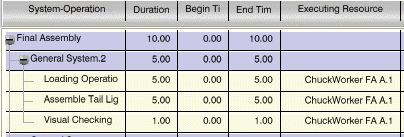
If the selected operation has already a working resource assigned, then a dialog box comes up allowing you to keep the existing resource or replace it.
Assigning a Non-working Resource to an Operation
If the selected operation does not use any non-working resource or the selected non-working resource is not used by the selected operation, the operation is assigned to the selected non-working resource.
A Used link is created between the operation and the non-working resource.
The selected resource name appears in the Used Resource column in the Manufacturing System Gantt and Resource Utilization Gantt as the used resource for the selected operation.
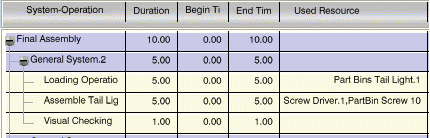
If the selected non-working resource is already a resource used by the selected operation then a dialog box comes up allowing you to remove the resource or keep it.
Assigning an Organizational Resource to an Operation
If the selected operation has no assigned organizational resource, the operation is localized in the selected organizational resource.
A Where link is created between the operation and the organizational resource.
The resource name appears in the Localization Resource column in the Manufacturing System Gantt and Resource Utilization Gantt as the localization resource for the selected operation.
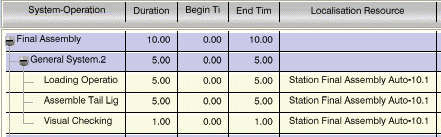
If the selected operation has already a localization resource assigned, a dialog box comes up allowing you to keep the resource, remove it or move it.