In the specification tree, right-click a covering material
and select Reorder Material Layers.
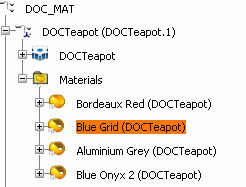
The Reorder Material Layers dialog box appears.
Select the material you want to move.
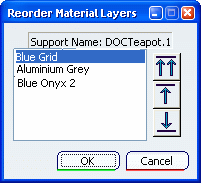
Click a button to move the selected material: - Click
 to move the selected material to the top of the list. to move the selected material to the top of the list.
- Click
 to move the selected material up one spot. to move the selected material up one spot.
- Click
 to move the selected material down one spot. to move the selected material down one spot.
As you move materials, the specification tree is
updated to reflect the order listed in the dialog box.
For example, click  ,
and the Blue Grid material moves down: ,
and the Blue Grid material moves down:
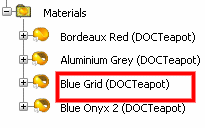
Click OK.
|