Go to Tools > Options > Mechanical > Assembly Design > General tab, Update status computation area
and select Manual.
This defines how the PLM update status is computed.
Create a 3D plane.
Refer to Creating a 3D Plane for more information.
Create an associative view from a 3D plane created earlier.
Refer to Creating a View From a 3D Plane, Face or Sketch for more information.
Modify the plane by moving its reference.
This modification impacts the 3D shape and the 2D layout and they require an update. This activates the Update All icon.
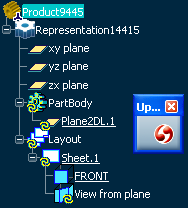
Click Update All  .
.
The Confirm PLM Update dialog box appears, indicating that during the update process, memory is optimized so that modifications that have no consequence on data update are ignored.
Click Yes in the dialog box.
The Update All command:
- Updates all the 3D geometry associated to the current sheet, if necessary.
- Updates all the views of the layout, on all sheets of the representation.
Once the update is complete, the Update All and the Update icons are both unavailable.