In the 2D window, click New View From
 in the Layout toolbar (Views sub-toolbar).
in the Layout toolbar (Views sub-toolbar).
The Tools Palette toolbar is displayed.
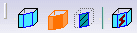
Make sure that the Create Datum
 option is not activated (you need to create an associative view).
option is not activated (you need to create an associative view).
In the 3D window, select an FTA view, from the specification
tree.
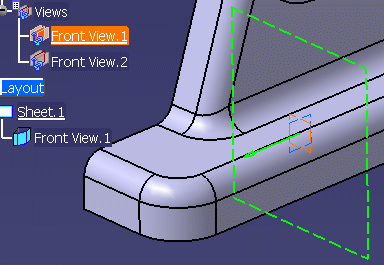
A new Front View.1 item is added to the 2D layout specification
tree.
In the 2D window, click on the sheet at the location
where you want the view to be positioned.
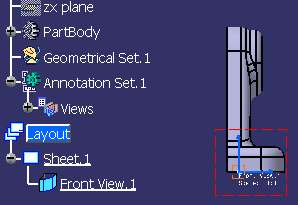
The associative view is created and activated.
|