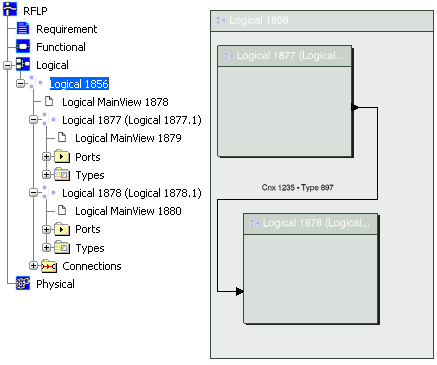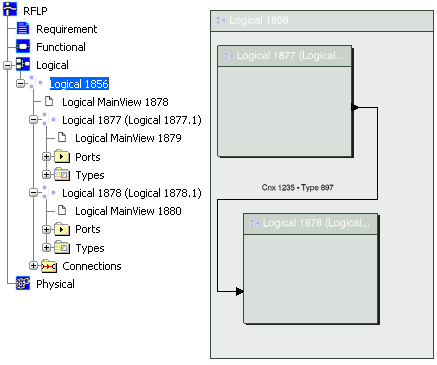In the 2D view, right-click the first of the two logical components and select Create New Logical Connection.
A line appears which represents the connection.
Click the second of the two logical components. The System Type Association dialog box appears. In the dialog box, if necessary, enter a name for the System Type (or accept the default value) and then click Next. The Logical Connection dialog box appears. In the dialog box, enter a name for the Logical Connection (or accept the default value) and then click Finish.
- In the 2D view, a logical connection is added.
- In the specification tree, the logical connection is added to Connections.
- In the specification tree, a port and a type is added to each of the logical components.
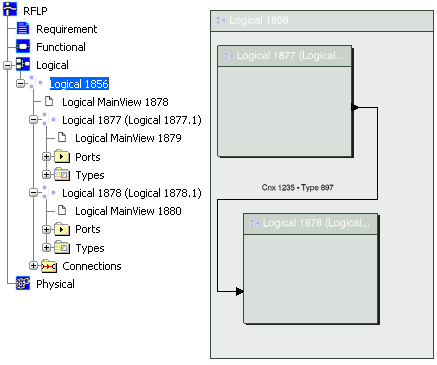
|