Click Provide naming options for items resolution
 .
The Naming options dialog box opens. .
The Naming options dialog box opens.
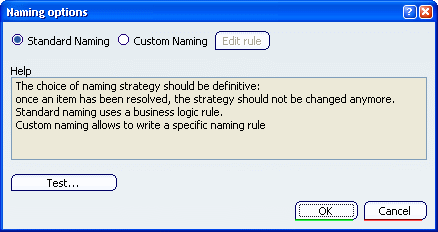
Select the Standard Naming option and click
Test.... The Test naming dialog box is displayed.
Select the component you want to rename in the
Component scrolling list and enter its name in the New name
field.
Click Close and OK in the
Naming options dialog box.
|