About the Naming of Component Family Items | |||||
|
| ||||
Standard Naming
This section provides you with more information about standard naming.
A .CATRuleExit file (PLMBusinessLogicComponentsFamily_Naming.CATRuleExit) and .CATRule files (files that define a business logic rule) are used to compute new attributes values. The .CATRuleExit contains the mapping between a customization and a given CATRule.
This rule takes specific parameters into account:
GenericModel |
Contains the PLM Component of the generic model which is the equivalent of the PLM Component whose attributes you are trying to modify. |
IsRoot |
Boolean that says if the PLM Component we are trying to modify the attribute is the root or a sub component |
ItemIndex |
Integer that contains the index of the item that is currently being resolved (this item index is the corresponding row in the table |
ItemName |
Value of the identication column in the table (generally the value of the first column for the given row) |
RevisionIndex |
index extracted from the family model (it can be seen in the family properties, or in the families query results). This index is equal to 1 for a new family, and is incremented each time a new generic model version is applied to the family. |
Example of Rules for the PLMProductDS Customization
The following rule is an example of customization of a PLMProductDS. It modifies the PLM_ExternalID of the target object (the PLM component that we are trying to compute the identification/naming attributes). If we are trying to modify the root object attributes (A product reference), then we valuate it with itemname, otherwise we take the generic model PLM_ExternalID, and we concatenate the item index.
let generic (PLMEntity)
let isroot (Boolean)
let index (Integer)
let itemname (String)
set generic = Parameters.GetAttributeObject("GenericModel")
isroot = Parameters.GetAttributeBoolean("IsRoot")
index = Parameters.GetAttributeInteger("ItemIndex")
itemname = Parameters.GetAttributeString("ItemName")
if (isroot == true)
{
ThisObject.PLM_ExternalID = itemname
}
else
{
ThisObject.PLM_ExternalID = generic.PLM_ExternalID + "_" + ToString(index)
} |
![]()
Custom Naming
This section provides you with more information about custom naming.
An expression editor is provided to allow a family owner to define his own identification/naming logic. It offers the same inputs as the previous business logic rule, but column values can also be used.
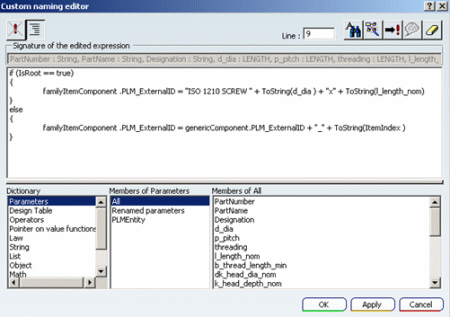 |
For example, the expression can valuate an attribute with a complex combination of column values extracted from the table. In this case, the naming will be specific to the family that contains the custom naming expression.