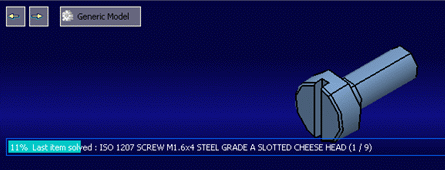About Testing and Resolving Family Items | ||||
|
| |||
Conditions to Resolve Family Items
This section provides you with more information about conditions to resolve family items.
To resolve family items, the generic model must be set to not editable (thanks to maturity changes). This guarantees that a user will not modify them and impact the whole family by mistake (for example, a user would resolve items and potentially modify the generic model. Further resolutions would contain modifications applied to the generic model but not to previously resolved ones). You can change the maturity of the generic model. The maturity transitions applied and the target maturity are defined by a business logic rule. To find out more, see About the Maturity.
![]()
Ensuring that resolved Models are Owned by the Family Owner
You can ensure that resolved models are owned by the family owner.
If an item is resolved by a person who is not the family owner, the owner, project and organization of this item model have to be those of the family owner. The system ensures that generated elements have the same owner as the family. If a user is not the owner of the family, a clear and automatic resolution is performed upon a batch with the family editor or with the catalog. This batch resolution is made using the family owner's connection key.
-
The user's ID and password are encrypted in each family model and the connection keys are stored when the owner opens the family editor.
-
All or part of family items can be resolved upon a massive batch. The batch is triggered within the family editor and does not block the user's tasks. A progress bar shows the batch status.
![]()
Test and resolve items Dialog Box
You can test and resolve items dialog box.
The testing and resolution operation can be performed on the whole family (All), on a selection (Selection) of items (that you select in the editor) or on filtered items (Filter).
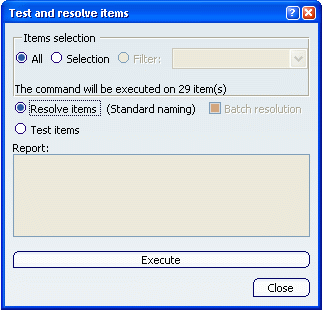
This dialog box allows you to resolve parts or all elements of the family. The resolution of items fails if the generic model is not at the target maturity. This command checks if each resolved model is updated after all operations implied in model resolving. If not, you are informed and the family item stores a status indicating that it cannot be used.
You can also decide to test items instead of solving them. Solving components family items is not mandatory. Once a components family item is saved in a catalog, it can be used, even if it is not already resolved.
When solving an item, its status changes (if there is no error) from
![]() (never resolved) to
(never resolved) to
![]() (resolved, up-to-date compared to the Generic Model version), or from
(resolved, up-to-date compared to the Generic Model version), or from
![]() (resolved but out-of-date compared to the Generic Model version).
If an update error happens, the status of the item is
(resolved but out-of-date compared to the Generic Model version).
If an update error happens, the status of the item is
![]() (resolution failed) and it cannot be instantiated. A tooltip displayed on
the element provides information about the error, and the level on which
it occurred.
(resolution failed) and it cannot be instantiated. A tooltip displayed on
the element provides information about the error, and the level on which
it occurred.
When a resolution is done on an already resolved but out-of-date item,
a tree node appears under the given item, and a new line is added to the
tree node thus enabling you to access old versions of item. Those lines
are identified by
![]() .
.
Users who are not family owners can perform resolutions using the family editor, with a batch resolution only. A PLM batch using the user's ID is triggered in case the user's item has not been resolved. This process allows you to resolve entire item libraries.
Furthermore, a progress bar showing the resolution process status appears. An error message appears if the user is not the owner.