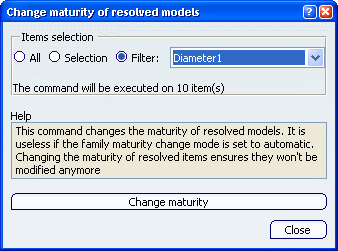About the Maturity | |||||
|
| ||||
Maturity of Resolved Models
This section provides you with more information about the maturity of reslved models.
In most cases, resolved models should be set not editable during resolution process. In some cases, you may want to keep the resolved models editable to modify them after resolution.
An option is provided in the Component Family dialog box to indicate if the family resolution process needs to modify this editability status.
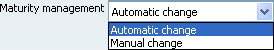 |
Editability status change is performed through automatic maturity change whereas the maturity graph depends on models customizations. Therefore a business logic rule is provided to enable you to get the proper maturity graph transitions, given a customization.
It means that if you implement your own customizations for assemblies, you must create a new business logic rule giving the specific transitions to apply to reach the target maturity state.
The business logic defined is specific for the PLMProductDS customization and its maturity graph. This rule provides the system with the list of transitions to apply from the default state (IN_WORK) to the target one (SHARED). The rule also provides the system with this target state so that the system can compare the current maturity of a component with the target one. The object ThisObject can be used to distinguish the nature of the component in order to return different transitions.
let transitions (List) transitions.Append(Share) /* to go from IN_WORK to WAIT_APP */ transitions.Append(Share) /* to go from WAIT_APP to SHARED */ Parameters.SetAttributeObject(MaturityTransitions, transitions) Parameters.SetAttributeString(MaturityTargetState, SHARED)
Note that the different states of maturity are:
- IN_WORK
- WAIT_APP
- SHARED