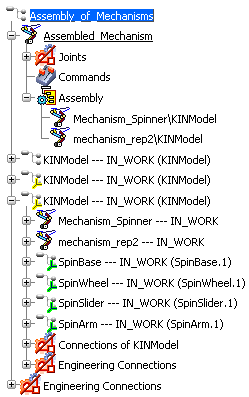Specify the working context by double-clicking a
product reference. Create a macro mechanism under the product reference. A macro mechanism is a standard mechanism representation for a product that already includes existing mechanism representations. For more information about macro mechanisms, see More about Mechanism Assemblies. Click Mechanism Manager  . .
The Mechanism Manager dialog box appears.
Click the Assembly tab.
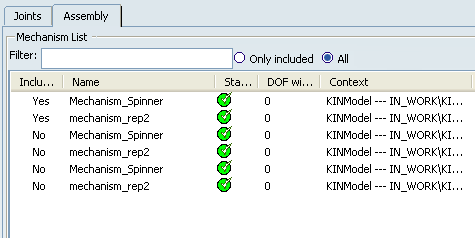
The available mechanisms to be assembled are listed in the Mechanism list. For more information, see About the Mechanism Manager.
Select the mechanisms to include or exclude in the
assembly:
- To include a mechanism, highlight the
mechanism in the table and click Include.
- To exclude a mechanism, highlight the
mechanism in the table and click Exclude.
- To include all available and independent mechanisms in
the assemby of mechanisms, click Include All.
- To exclude all available mechanisms from
the assembly of mechanisms, click Exclude All.
To highlight mechanisms, you can select them directly in the table.
The assembly of mechanisms is created and identified in the specification tree.
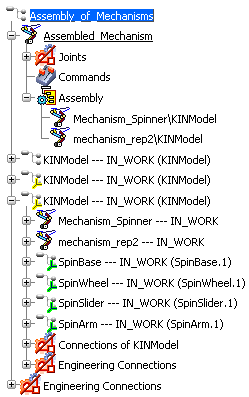
|