Opening the Vision window.
Click Open Vision window
 .
.
Select theManikin.
Or double-click on the Manikin > Profiles >
Vision node to achieve the same results.
The Vision Window appears.
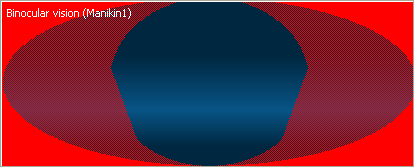
Right-clicking in theVision window, the contextual window appears.
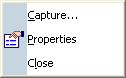
| Command |
Description |
|---|
| Capture |
This allows you to capture the window, and perform various
other options.
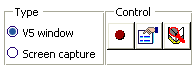
|
| Properties |
This allows you to change the settings in the Vision Window
display. See
below. |
| Close
|
Closes the vision window
. |
See