The Vision Window Dialog Box | |||||
|
| ||||
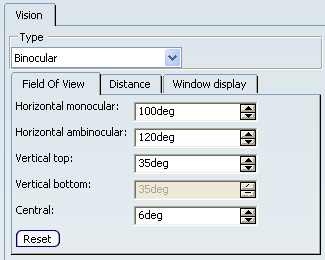
Type
- Binocular
-
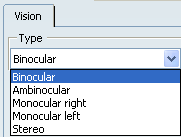
Each eye has a field of view shaped like an ellipse. Binocular vision can be interpreted as the zone defined by the intersection of the two shapes that define the right and left monocular visions. It represents the area you can see with both right and left eyes (clear zone).
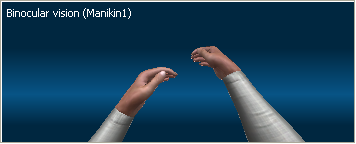
- Ambinocular
Ambinocular vision is defined as the zone represented by the union of two shapes which define the right and left monocular visions. It represents the entire field of vision that we can see with our eyes.

- Monocular right
Right monocular vision represents the field of vision of the right eye only.

- Monocular left
Left monocular vision represents the field of vision of the left eye only.
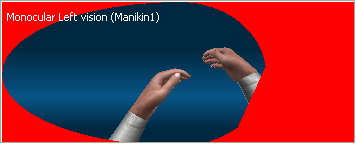
- Stereo
The vision of both left and right eyes in two distinct windows. Selecting the stereo type of vision activates both left and right lines of sight.
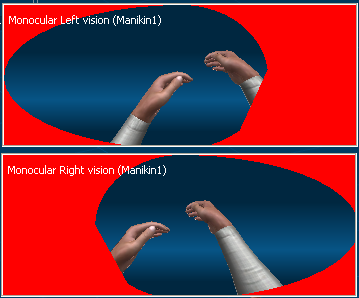
![]()
Field of View
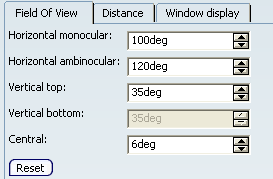
- Horizontal monocular
- This parameter defines the horizontal field of view (XY plane) in monocular mode. The default value of this angle is 100 degrees.
- Horizontal ambinocular
This parameter defines the horizontal field of view (XY plane) in ambinocular mode. The default value of this angle is 120 degrees.
- Vertical top
- This parameter defines the vertical field of view above the central spot (XZ plane) in all vision modes. The default value of this angle is 35 degrees.
- Vertical bottom
- This parameter defines the vertical field of view below the central spot (XZ plane) in all vision modes. The default value of this angle is 35 degrees. This section is grayed out, as the vertical top dimension is reflected in the vertical bottom dimension. (this value is the same as the vertical top, and can not be directly imputed).
- Central
This parameter defines the field of view of the central vision (fovea). Because this central vision is circular, it is characterized by only one value. The default value is 6 degrees, the maximum value is 20 degrees, and the minimum value is 0.5 degrees. The diagrams below illustrate the dimensions used by the parameters of this section.
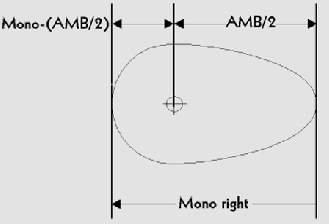
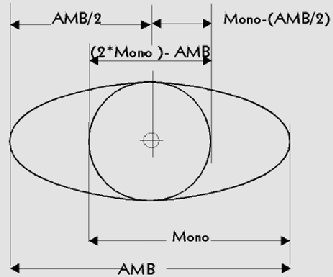
The default value of the Ponctum Proximum parameter, has changed from 10 cm to 5 cm. This change is needed to make the visual cone representation fully visible in the vision window when a default manikin is created.
The display of the central spot is fixed at 3 degrees.

- Reset
- Resets the selections to the defaults.
![]()
Distance
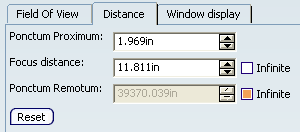
These parameters correspond to the depths of the minimal and maximal fields as well as the distance from the focal point. The diagram illustrates the dimensions used by the Distance parameters.
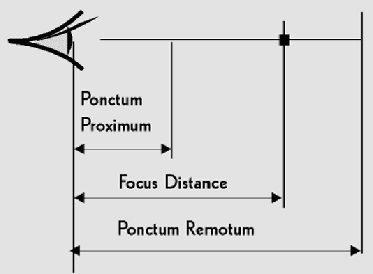
- Ponctum proximum
- This parameter defines the minimum accommodation distance or depth of vision. This value corresponds to the nearest point that can be seen clearly. The default value is 5 centimeters.
- Focus distance
- The focus or focal distance corresponds to the length of the active line of sight. The default value is 30 centimeters.
- Ponctum remotum
- This parameter defines the maximum accommodation distance of the vision. It corresponds to the crystalline relax position for objects located from a distance of five meters to infinite. The default value for this parameter is set to infinite (the Infinite button is enabled).
- Reset
- This returns to the default settings.
![]()
Window Display
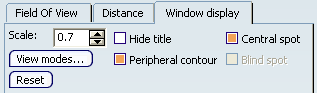
- Scale
- Use the Scale field to decrease or increase the size of the Vision window to a maximum of (3) times its original size.
- Hide title
- This option hides or displays the title inscription on the
opened vision window.
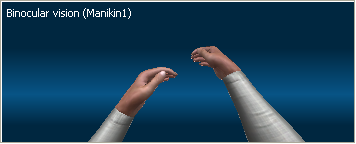
- Peripheral contour
- This option prompts or cancels the window's colored zone
display bordering the field of vision. By default, the
peripheral contour is not displayed.
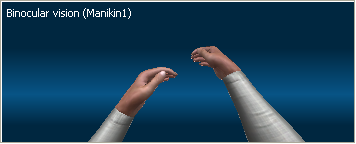
- Central Spot
- The central spot of vision corresponds to the focus
location. It is the end of the line sight. The Central spot
button prompts or cancels the display of the central point of
vision; that central spot is represented by a circle.

The central spot (which corresponds to the line of sight) moves inside the Vision Window following the eyes motion. With this vision model, it is very important to make a clear distinction between Field of View and Vision Cone.
- Blind Spot
The area of the human eye that is not covered with sensitive cells is the point where the optic nerve is attached to the eye.
This field is represented by a blue point in the vision window. The blind spot is only represented in monocular vision. The Blind spot button prompts or cancels the display of the blind spot.
By default, the blind spot is not displayed.
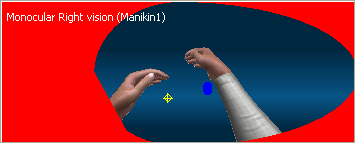
- View Modes
This allows you to customize the view.
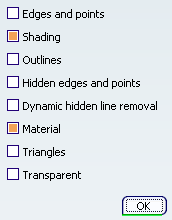
- Reset
- This resets the settings in the Window Display tab to their defaults.