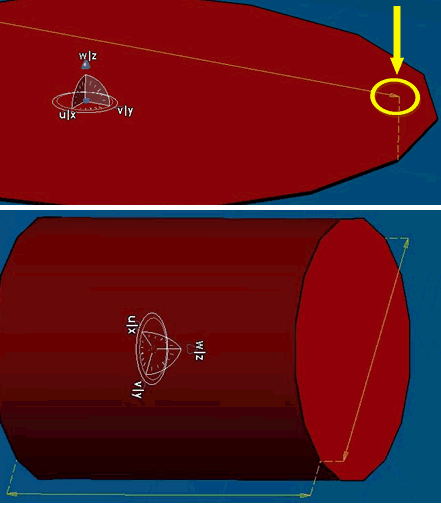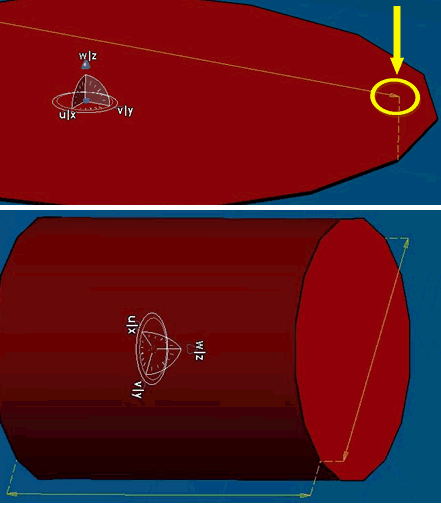Human Interface (HI): a Human Interface is a simple 3D shape
representing how a manikin can interact with an object. For
example, a door knob, the handle of a wallet or a key on a keyboard
would be the perfect places to put a HI. You can add one or two 3D
arrows to the HI (depending on the type of HI). Manipulating the
arrows changes the values of the height or the radius of the
HI.
You benefit from a simple and fast way to modify any HI. With
a simple click-and-drag, you can change instantly the radius and/or
the height of the selected HI.
The manipulators automatically appear when creating a new HI
or when editing an existing one. To change the values of the radius
or the height, just grab the tip of the corresponding arrow with
the cursor and drag it until the HI matches the size you want.