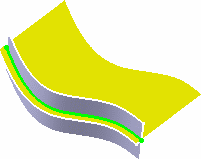Click Intersection
 in the Wireframe toolbar.
in the Wireframe toolbar.
The Intersection
Definition dialog box appears as well as the Tools Palette.
For further information about the Tools Palette, refer to Selecting
Using Selection Traps in the Infrastructure User's Guide.
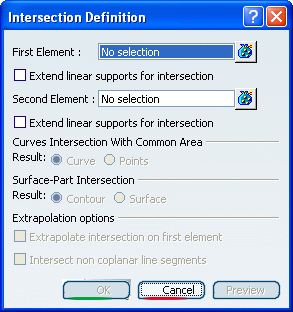
Select the two elements to be intersected.
The intersection is displayed.
Choose the type of intersection to
be displayed.
- a Curve (when intersecting two curves):
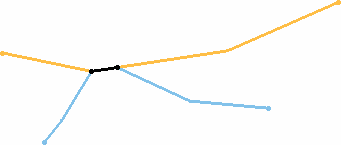
- Points (when intersecting two curves):
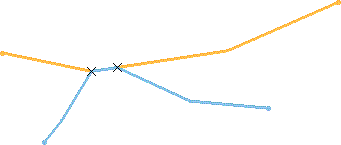
- a Contour: when intersecting a solid element with a
surface :
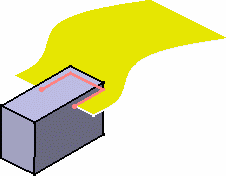
- a Face: when intersecting a solid element with a
surface (we increased the transparency degree on the pad and
surface):
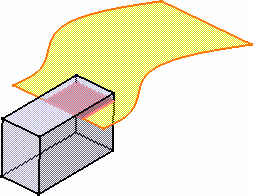
Click OK to create the intersection element.
This element (identified as Intersect.xxx) is added
to the specification tree.
This figure shows the line resulting
from the intersection of a plane and a surface
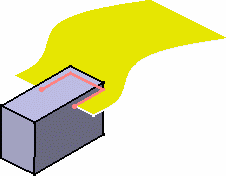
This figure shows the curve resulting
from the intersection of two surfaces