Unfolding a Surface | |||||
|
| ||||
Create an Unfolded Surface
You can create an unfolded ruled surface.
Click Unfold
 in the Developed Shapes toolbar.
in the Developed Shapes toolbar.The Unfold Definition dialog box appears.
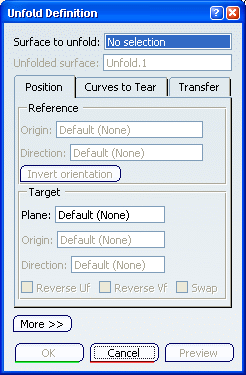
In the Surface to unfold box, select the surface to be unfolded.
Important: If the surface to unfold has no vertex belonging to one face (for instance, a closed surface as in our example), the reference origin and direction are not automatically valuated. On the contrary, they are valuated if a vertex on the edge of the surface is found. The result is positioned such as this origin and its image as well as the tangent to this direction and its image are coincident. Warning: The surface must be connex and manifold. When the local axis system is modified, all related features are updated. In the Origin box, select the reference origin that is a point on the surface to unfold.
If no specific origin is selected, it is set to Default. By default, when possible, a corner of the surface to unfold is selected. If a target plane is defined and a projection is possible, the origin is defined as the projection of the point, selected as the origin on the surface to unfold, onto the target plane. If not, the origin of the axis system of the target plane is selected as the default origin.
In the Direction box, select the reference direction that is the edge of the surface whose extremity is the point.
Important: The reference direction is determined by the projection of the reference direction onto the plane tangent to the surface to unfold (Ui). If no specific direction is selected, it is set to Default. By default, when possible, an edge of the surface to unfold is selected. If a target plane is defined and a projection is possible, the direction is defined as the projection of the tangent to the selected edge onto the target plane. If not, the direction of the target plane is selected as the first direction of the axis system of the target plane.
If the reference Origin lies on an edge to tear, the Invert Orientation is enabled and a blue arrow is displayed in the geometry area.
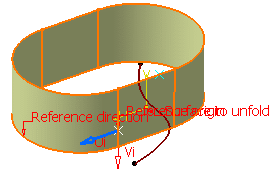
Clicking the blue arrow in the geometry area or the Invert Orientation in the Unfold Definition dialog box allows you to reverse the orientation of the resulting surface.
Optional: In the Plane box, select the target plane on which the surface has to be unfolded (here we chose yz plane).
The plane is defined depending on the origin and the direction of the surface to unfold.
Optional: In the Origin box, select the target origin.
Optional: In the Direction box, select the target direction.
Important: The target direction is determined by the plane tangent to the surface to unfold (Vi). Select the Reverse Uf check box to reverse the final U direction. You can select the Reverse Vf check box to reverse the final V direction and Swap check box to reverse both Uf and Vf directions. If Swap as well as Reverse Uf and/or Reverse Vf check boxes are selected, the swap is performed prior to the inversions.
Click Preview.
Flag notes display candidate curves to tear (if any) in the 3D area.
The unfolded surface is positioned on the selected plane such as:
- The image of the selected point on the surface to unfold coincides with the selected point on the plane.
- The image of the tangent to the selected edge on the surface to unfold is collinear with the selected direction on the plane.
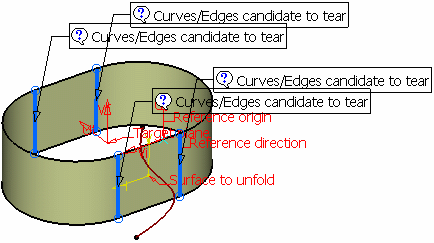
Tip: If you move the pointer over a flag note, a longer message giving an accurate diagnosis is displayed. The Curves to Tear tab lets you select as many internal and external curves or edges to tear as needed along which the surface is to be developed, so that constraints are solved.
Select the curves to tear.
You can either click the 3D flag or click the curve or the edge.
If no edge of the surface can be defined as candidate, an information message is issued and the Curves to Tear tab displays a list of edges to be selected. The selection of curves or edges to tear is optional if there is no curve or edge to tear.
Tip: To deselect a curve to tear, click on it. The selection is possible again. Unfold using an internal edge to tear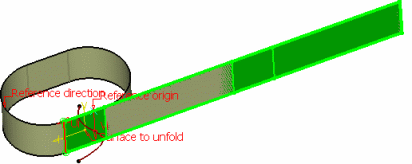 Unfold using an external edge to tear
Unfold using an external edge to tear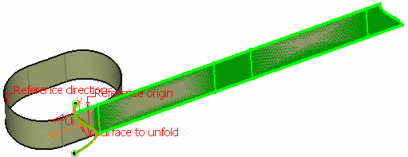
Click OK to unfold the surface.
The developed surface (identified as Unfold.x) is added to the specification tree.
Unfold using an internal edge to tear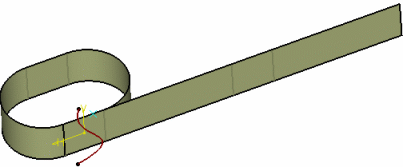 Unfold using an external edge to tear
Unfold using an external edge to tear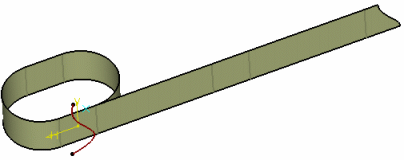
![]()
Select the Surface Type
You can select the surface type of the unfolded surface.
Click Unfold
 .
.The Unfold Definition dialog box appears.
In the Surface to unfold box, select the surface to be unfolded.
Click More>>.
Select one of the options for Surface Type:
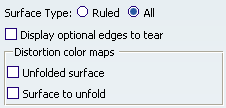
- Ruled (by default):allows you to unfold a ruled surface only. If the surface is not ruled, an error message is issued.
-
All (in our scenario): allows you to unfold any surface. If the surface is ruled, a warning
message is issued offering you to switch to the Ruled type.
Note: The symmetry of the unfolded surface (created with All surface type) may not be kept in the flattened result.
Select the Display optional edges to tear check box to display the candidate curves or edges to tear in the 3D area.

Important: - This option is cleared by default as well as at edition (even if selected previously).
- This option is available with All surface type.
In the Distortion color maps area, you can:
- Select the Unfolded surface check box to display distortions of the unfolded surface.
- Select the Surface to unfold check box to display distortions of the input surface. This helps to map the distortions of the unfolded surface on the surface to be unfolded.
Important: - Distortion options are only available with All surface type. They are disabled otherwise.
- When editing an unfold feature, the distortion options are not available as long as a computation has not been done.
The Distortion color scale displays the maximum and minimum percentages of length distortion. A positive distortion means that the flattened surface is stretched, while a negative distortion means it is shrunk.

Important: Click Shading with Material in the View toolbar (View mode sub-toolbar) to visualize the distortions correctly. If another mode is selected, a warning message is displayed. Click OK.
The developed surface (identified as Unfold.x) is added to the specification tree.
Note:
- The distortion color maps will no longer be visible in the 3D view after completion of the command.
- Performing a local Undo is not available with this command.
![]()
Define Curves or Points to Transfer
You can define curves or points on the surface to unfold.
Click Unfold
 .
.The Unfold Definition dialog box appears.
In the Surface to unfold box, select the surface to be unfolded and click Preview.
In the Transfer tab, select the points or the curves on the surface to unfold or on the unfolded surface.
Select the type of transformation:
- Unfold: transfer the elements on the unfolded surface.
- Fold: transfer the elements on the surface to be unfolded.
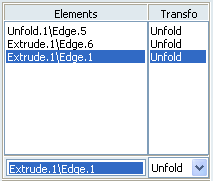
Note: Click Remove or Replace to remove the selected element or replace it by another element.
Click Preview to see the unfolded surface and elements.
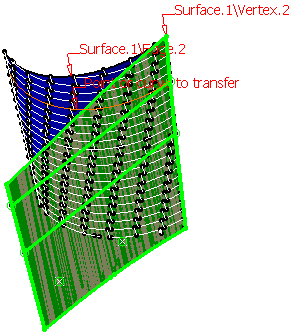
Click OK to unfold the surface.
The developed surface (identified as Unfold.x) is added to the specification tree, as well as the transferred elements.
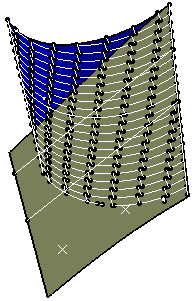
Tips:
|