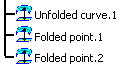Click Transfer
 in the Developed Shapes toolbar.
in the Developed Shapes toolbar.
The Transfer Definition dialog box appears.
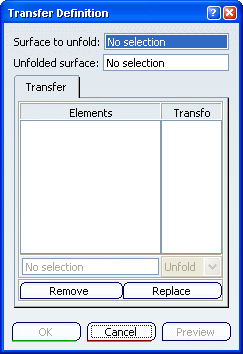
In the Surface to unfold box, select the surface to be unfolded.
In the Unfolded surface box, select the unfolded surface.
Select points or curves on the surface to unfold or on
the unfolded surface.
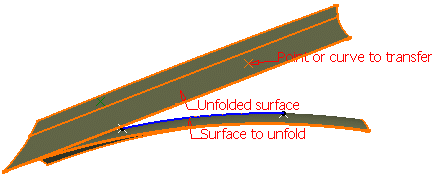
Select the type of transformation:
-
Unfold:
transfer the elements on the unfolded surface
-
Fold:
transfer the elements on the surface to be unfolded
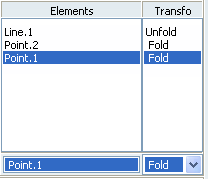
- Click Remove or Replace to
remove the selected element or replace it by another element.
Click Preview to see the unfolded surface and
elements.
Click OK to unfold the surface.
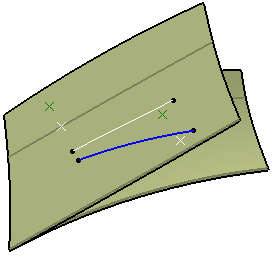
Transferred features appears in the specification tree: