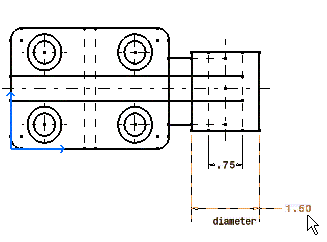Click Text
 in the Annotations toolbar.
in the Annotations toolbar.
Select the element to which you want to associate a
text.
As an example, we will use a dimension. In this particular case, you
can associate the text to the dimension line by clicking it.
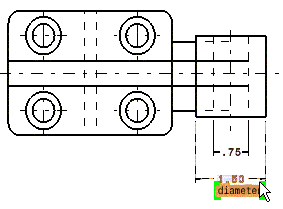
The green text frame is displayed as well as the Text
Editor dialog box.
Enter the text to be created in the Text Editor
dialog box or directly on the drawing. For example, enter "diameter".
Click in the free space or click the Select icon
 to end the text creation.
to end the text creation.
If needed, select the dimension and move it to
the desired location.
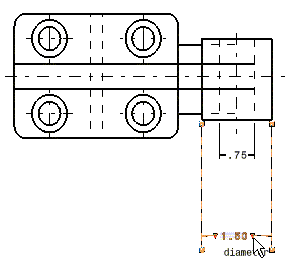
The text remains associated to the dimension.