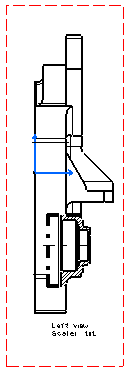In the drawing window, click Breakout View
 in
the Views toolbar (Break View sub-toolbar). in
the Views toolbar (Break View sub-toolbar). Click the first point of the breakout profile. Click as many points as desired for creating the profile. Perform either of the following operations: - Double-click to end the profile creation and close this
profile automatically.
- Click the profile first point to close and end the profile
creation.
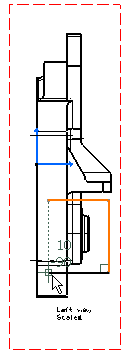
The 3D Viewer appears, displaying the 3D part corresponding
to the generated view. A green arrow indicates in which direction the breakout
will be created.
Select the Animate option to visualize the 3D
part in accordance with the position of the cursor on the generated view. In the drawing, place the cursor over the front view (which
is perpendicular to the left view). Perform either of the following operations:
Click OK in the 3D Viewer. The breakout
view is created.
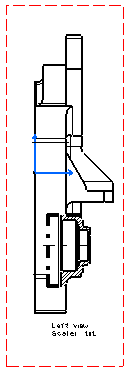
|