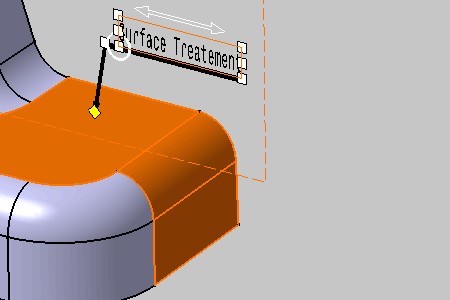Select the annotation text.
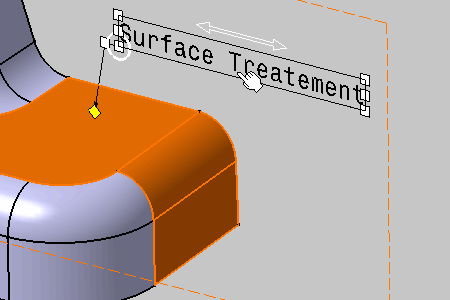
Right click and select the Properties contextual menu.
Select the Font tab and set Ratio to 50% in Character.
Note:
The Font tab is dedicated to
several options defining the font.
These options are the same as the ones available from the Text
Properties toolbar, except for the color you can assign.
Click Apply
The text is modified accordingly.
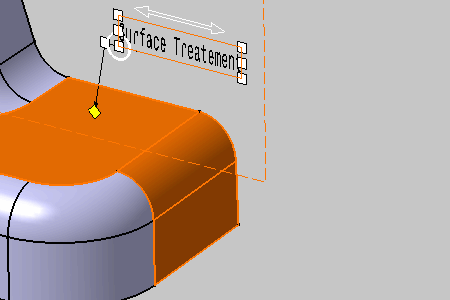
Select the Text tab and set the
Thickness
to 2.00 mm in Generalto make the leader more visible.
Note:
Available options let you edit the
position of your text as well as the leader properties but not the arrow,
see Editing the Shape of an End Manipulator.
Click OK.
The text leader is modified accordingly.