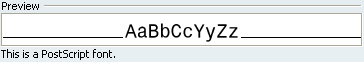Font Properties | ||
| ||
General
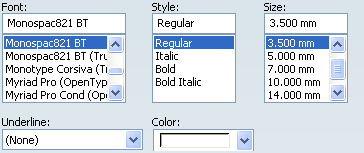
- Font
- Defines the font name.
- Style
- Defines the font style.
- Size
- Defines the font size.
- Underline
-
Defines the underline effect, this property is not compatible
with
Overline property:
- None
- Underline
- Color
- Defines the font color.
![]()
Attributes
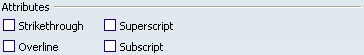
- Strikethrough
- Defines whether the strikethrough effect is applied.
- Overline
-
Defines whether the overline effect is applied.
Important: This property is not compatible with Underline property.
- Superscript
- Defines whether the superscript effect is applied.
- Subscript
- Defines whether the subscript effect is applied.
![]()
Character
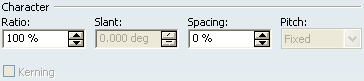
- Ratio
- Defines the character ratio.
- Slant
- Defines the character slant according to the font capabilities.
- Spacing
- Defines the character spacing.
- Pitch
- Defines the character pitch according to the font capabilities.
- Kerning
-
Defines the character should be kerned according to the font
capabilities.
See Customizing Fonts for Displaying Geometry Area Texts in the Infrastructure documentation.