Text Properties | ||
| ||
General

- Frame
-
Defines the frame representation for the text.
Important: - For Coordinates Dimension, Rectangle is selected and is not modifiable.
- For Datum, Square is selected and is not modifiable.
- For Datum Target, Score Circle is selected and is not modifiable.
- For Geometrical Tolerance, not relevant.
- Color
-
Defines the color for the text.
Important: This property is not relevant for Coordinates Dimension, Datum, Datum Target, Dimension and Geometrical Tolerance.
To change their color including the text, use Color property in the Font property for this features.
The Color property change only the Dimension value, not the dimension line. To change dimension line color use different color properties in the Dimension Line properties.
- Thickness
- Defines the thickness for the text.
Important: This property is not relevant for Coordinates Dimension, Datum, Datum Target, Dimension and Geometrical Tolerance.
To change the dimension line thickness, use Thickness property in the Dimension Line properties for this features.
- Line Type
-
Defines the line type for the text.
Important: This property is not relevant for Coordinates Dimension, Datum, Datum Target, Dimension and Geometrical Tolerance.
![]()
Position
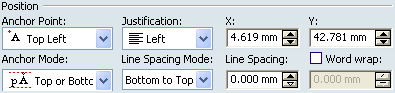
- Anchor Point
-
Defines the anchor point for the text.
Important: This property is not relevant for Datum and Datum Target.
- Justification
-
Defines the justification for the text.
Important: This property is not relevant for Coordinates Dimension, Datum, Datum Target, Dimension and Geometrical Tolerance.
- X
-
Defines the x coordinate for the text.
Important: This property is not relevant for Dimension.
- Y
-
Defines the y coordinate for the text.
Important: This property is not relevant for Dimension.
- Anchor Mode
-
Defines the anchor mode for the text.
Important: This property is not relevant for Datum Target and Dimension.
- Line Spacing Mode
-
Defines the line spacing mode for the text.
Important: This property is not relevant for Coordinates Dimension, Datum, Datum Target, Dimension and Geometrical Tolerance.
- Line Spacing
-
Defines the line spacing for the text.
Important: This property is not relevant for Coordinates Dimension, Datum, Datum Target, Dimension and Geometrical Tolerance.
- Word wrap
-
Defines whether the text can be wrapped in a width you specify.
Important: This property is not relevant for Coordinates Dimension, Datum, Datum Target, Dimension and Geometrical Tolerance.
![]()
Orientation
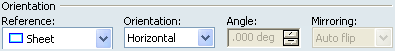
- Reference
-
Defines the text orientation reference:
- Sheet
- View / 2D Component
Important: This property is not relevant for Dimension.
- Orientation
-
Defines the text orientation:
Important: This property is not relevant for Dimension.
- Angle
-
Defines the text angle orientation.
Warning: This property is only available with Fixed Angle property and is not relevant for Dimension..
- Mirroring
Important: This property is not relevant.
![]()
Options
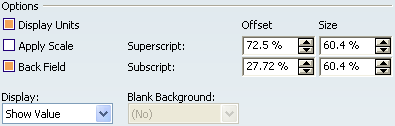
- Display Units
-
Defines whether a text containing parameters with units,
displays these units.
Important: This property is not relevant for Coordinates Dimension, Datum, Datum Target, Dimension and Geometrical Tolerance.
- Apply Scale
Important: This property is not relevant.
- Back Field
-
Defines whether superscript and subscript texts are aligned
above one another .
Important: This property is not relevant for Coordinates Dimension, Datum, Datum Target, Dimension and Geometrical Tolerance.
- Superscript
-
Increases or decreases the values for the superscript texts.
The Offset parameter specifies the distance of the superscript text from the base line according to the font size of the text.
The Size parameter specifies the size of the superscript text according to the font size of the text.
- Subscript
-
Increases or decreases the values for the subscript texts.
The Offset parameter specifies the distance of the superscript text from the base line according to the font size of the text.
The Size parameter specifies the size of the superscript text according to the font size of the text.
- Blank Background
- Defines whether the text background should be blanked:
- None: the text is not blanked.
- Fill Area: the text is blanked.
- Fill Area with Geometry: same as Fill Area.
- Display
-
Defines the annotation display:
- Show Value.
- Show Box.
- Hide Value.