Click
Text with Leader
 . .
Select
Surface Treatment as the annotation to which
you want to attach the annotation you are going to specify.
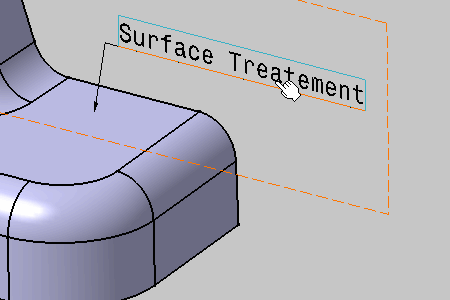
Enter the text
Grouped Text in the
Text Editor dialog box which appears and click
OK.
The two annotation text are grouped.
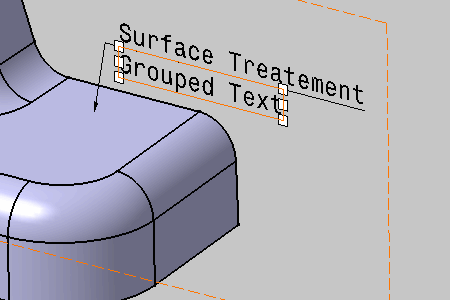
|