Modify the geometry of an existing geometrical tolerance in order
to set it as invalid.
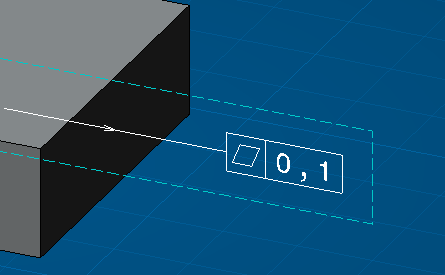
The geometrical tolerance color turn to black.
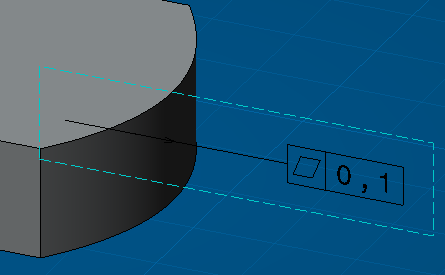
Open
Elements Analysis colors
section.
Click
Configure in order to open the
Element's Analysis Dialog Box
and turn the color for
Invalid dimensions and annotations from black
to magenta.
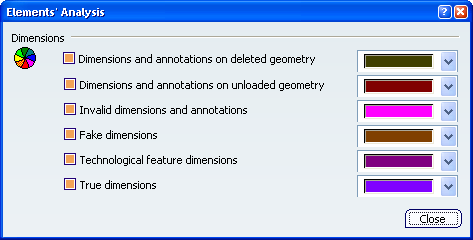
Click
Close in
Types and colors dialog box, then
OK in
Options dialog box.
The invalid geometrical tolerance is now magenta.
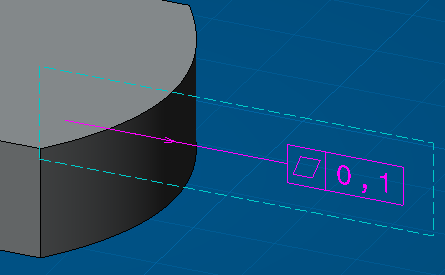
Turn
Elements' Analysis
 off .
off .
The geometrical tolerance appears with default color for valid
annotations.
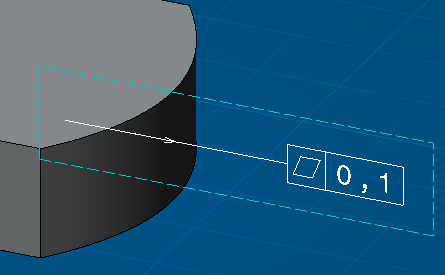
Turn
Elements' Analysis
 on.
on.