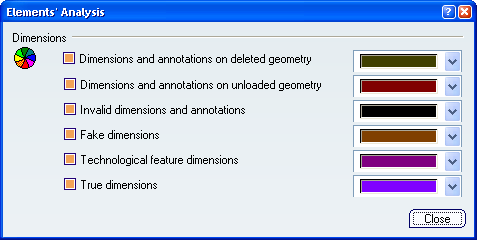
Dimensions
- Dimensions and annotations on deleted geometry
- Defines a color for dimensions and annotations on deleted
geometry.
 By default,
this option is selected and see the
default color above.
By default,
this option is selected and see the
default color above.
- Dimensions and annotations on unloaded geometry
- Defines a color for dimensions and annotations on unloaded
geometry.
this option is selected and a default color is set, see above.
 By default,
this option is selected and see the
default color above.
By default,
this option is selected and see the
default color above.
- Invalid dimensions and annotations
- Defines a color for invalid dimensions and annotations.
 By default,
this option is selected and see the
default color above.
By default,
this option is selected and see the
default color above.
- Fake dimensions
- Defines a color for fake dimensions.
 By default,
this option is selected and see the
default color above.
By default,
this option is selected and see the
default color above.
- Technological feature dimensions
- Defines a color for technological feature dimensions.
 By default,
this option is selected and see the
default color above.
By default,
this option is selected and see the
default color above.
- True dimensions
- Defines a color for true length dimensions.
 By default,
this option is selected and see the
default color above.
By default,
this option is selected and see the
default color above.
|
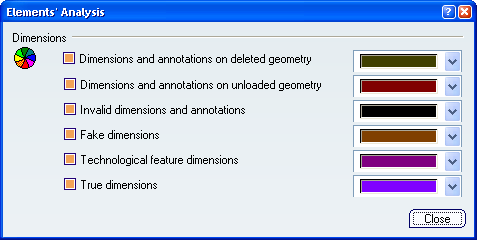
 By default,
this option is selected and see the
default color above.
By default,
this option is selected and see the
default color above.
 By default,
this option is selected and see the
default color above.
By default,
this option is selected and see the
default color above.
 By default,
this option is selected and see the
default color above.
By default,
this option is selected and see the
default color above.
 By default,
this option is selected and see the
default color above.
By default,
this option is selected and see the
default color above.
 By default,
this option is selected and see the
default color above.
By default,
this option is selected and see the
default color above.
 By default,
this option is selected and see the
default color above.
By default,
this option is selected and see the
default color above.