In the specification tree,
double-click an ELFINI linear elastic domain of a material.
ELFINI linear elastic domains are identified
by the
 symbol in the specification tree.
symbol in the specification tree.
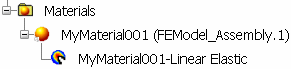
In the above example, MyMaterial001-Linear
Elastic is an ELFINI linear elastic domain of the
MyMaterial001 material.
The ELFINI Linear Elastic Domain dialog box appears.