To display the identification number of each node, pass the cursor over the elements.
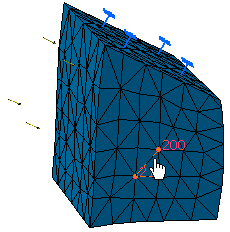
To display the values of each node or the values of nodes of each
element, pass the cursor over a node or over an element.
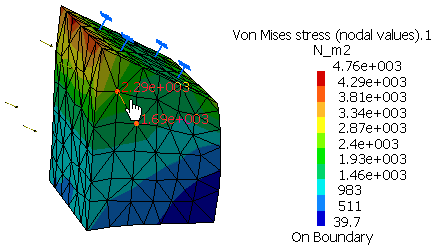
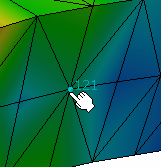
To obtain a steady display, select a node or an element. To obtain a steady display of several node or element values,
press the Ctrl key and select the nodes or elements.
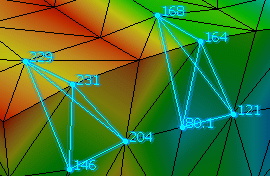
|