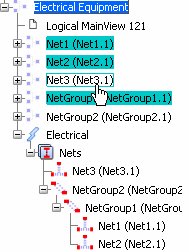From the RFLP structure tree, select NetGroup1.
Select Net Group Links  from the Electrical toolbar.
from the Electrical toolbar.
From the RFLP structure tree, select Net1, Net2 and Net3 to insert them under NetGroup1.
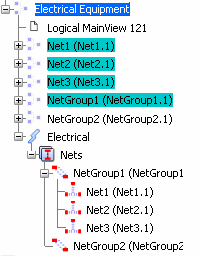
De-activate Net Group Links  .
.
You will now insert NetGroup1 under NetGroup2.
Re-activate Net Group Links  .
.
From the RFLP structure tree, select NetGroup2.
Select NetGroup1 to insert it under NetGroup2.
From the logical Electrical node, NetGroup1 is now displayed under NetGroup2:
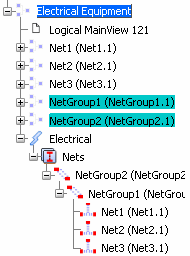
De-activate Net Group Links  .
.
You will now remove a net from NetGroup1.
Re-activate Net Group Links  .
.
Select NetGroup1.
The nets that are inserted under NetGroup1 are highlighted.
Click Net3.
Net3 is removed from NetGroup2.