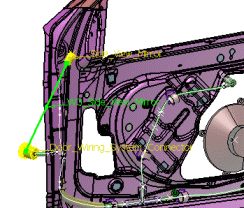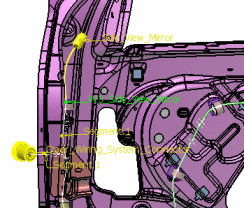More about Checking Connectivity | ||||
|
| |||
Related Objects
The information available depends on the object selected.
Note: In order to increase the analysis performance, the Link Review command only displays information related to fully loaded data. To have a complete check and analysis of a given harness, please use the Analyze Network command.
| If you select a... | you can see... |
|---|---|
| Device | All segments connected to the device (in yellow):
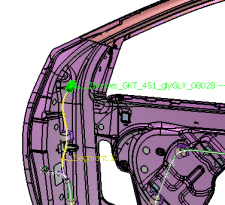
|
| Segment | If conductors are routed through the current segment, the number of
conductors is displayed.
If existing, the separation code of the current segment is also displayed. |
| Branch, Electrical branch geometry | The name of the branch or electrical branch geometry is displayed in green. |
| Conductor | The route and conductor ends.
If the conductor is not routed, a green line is drawn between conductor
ends. If the conductor is routed, the actual route is shown. Double-clicking a conductor label lists connection points and the parent (conductor group or harness) in the Link Review dialog box. |
| Conductor instance or conductor group instance mapped to conductor specifications | If routed, the route of the conductor specification in yellow (conductor ends
are not highlighted).
If not routed, a straight yellow line between conductor ends. Double-clicking a conductor instance lists the parent. |
| Conductor instance or conductor group instance not mapped | Does not support related objects command. |
| Conductor group | Cannot be selected if it does not contain any conductors.
Double-clicking a conductor group lists the constituent conductors and the parent. |
| Electrical Geometry | The name of the electrical geometry is displayed in green. |
| Electrical Physical System | The name of the electrical physical system is displayed in green and the names of associated electrical geometries in yellow. |