Click
Harness Flattening Parameters
 . .
The Harness Flattening Parameters dialog box opens on the
General tab. Select the Flattening Scaling tab:
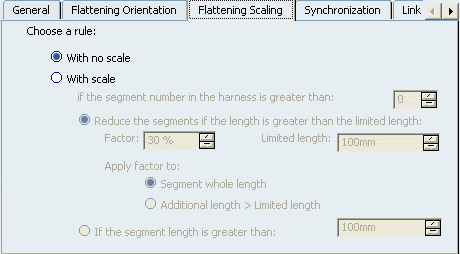
Specify whether or not to use a scale during the flattening
process. - Select With no scale, if you
have decided to work in true length.
- Select With scale..., if you
have decided to work with fake lengths.
You can decide to use a scale when segments reach a specified
number.
For example, you can specify that a scaling option should
be automatically implemented as soon as a harness counts
10 segments or more. Once this option is activated, the other options that were
inactive so far, become available:
- You can specify that when segments reach
a specified length, say 100mm, they will automatically
be reduced by the specified percentage, say
30%. When doing so, two options are available:
- The factor can be applied to the whole length of the segment or
- It can only be applied to the part that is longer than the specified limited length.
- Otherwise, by selecting If the segment length is greater than, you can specify that all segments whose lengths are greater than the limited length will be put in fake length; their lengths will be the limited length.
Click OK to validate the entries made.
Note:
It is recommended that you
use the
General Parameters mode if you specify Flattening Scaling options:
applied to roughly straightened segments, it generates the correct shape. In
General Parametersmode, the segment shape remains the same as in 3D and it may
be incompatible with the parameters defined in the Flattening Scaling
options. Using the Fine mode may result in an incorrect bend
radius update for some segments.
|