Press Synchronize the Configuration  .
.
This command allows to synchronize the effectivities of the 3D Flatten instances with the 3D Design instances.
As variability spaces cannot be edited, they cannot be synchronized.
By default, Synchronize Configuration will always be activated in the Extract command. In this case, the About the HTML Report will not display information about Configuration.
The synchronization of variability space will be done on root Flatten product, Electrical Product, Electrical Geometry, and sub-product containing devices, support or mechanical part, Instance of wire and if the Synchronize Configuration button in Tools > Options is activated. This operation takes place whatever object you select. The synchronization of variability space can be done only once and if the Flatten product does not have any value yet. This behaviour is compliant with the rule according to which the variability space value cannot be modified in product.
There is no synchronization of effectivity on branch, segment, protective covering and wire specification. The synchronization of effectivity will be done only if the parent product have a variability space and contains the effectivity that the system can apply. The HTML Report will be generated accordingly and will only show the
selected options.
About Synchronization:
1. If the Variability Space for 3D Design and 3D Flatten is the same:
- If the effectivity of the 3D Design and 3D Flatten Components is the same, therefore nothing is done and no message appears in the HTML Report.
- If the effectivity of the 3D Design and 3D Flatten Components is different, then the effectivity of 3D Flatten is overriden by the effectivity of 3D Design. A message appears in the HTML Report:
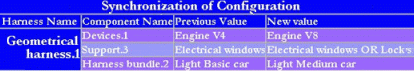
2. If the Variability Space for 3D Design and 3D Flatten is different:
- If the effectivity of the 3D Design and 3D Flatten component is the same, therefore nothing is done and there is no message in the HTML Report.
For example: the effectivity of 3D Design (option 1 or 2) and the effectivity of 3D Flatten (option 1 or 2 or 3).
- The effectivity of 3D Design and 3D Flatten components is different, but the effectivity of 3D Flatten can be included in the effectivity of 3D Design, therefore nothing is done and no message appears in the HTML Report.
For example: The the effectivity of 3D Flatten (option 1 or 2) and the effectivity of 3D Design (option 1 or 2 or 3).
- The effectivity of both 3D Design and 3D Flatten components is different and the effectivity of 3D Design is not included in the effectivity of 3D Flatten or vice-versa (points 2.2 and 2.3 are not applicable), therefore in this case the effectivity of 3D Flatten is overriden by the effectivity of 3D Design. A message is displayed in the HTML Report as in point 1.2.