Select the arc to be complemented
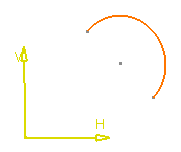
To complement the arc you can either:
-
Click Complement
 in the Operation toolbar
(Relimitations
sub-toolbar). in the Operation toolbar
(Relimitations
sub-toolbar).
-
or right-click the arc and select Circle.1 > Complement.
- or select Insert > Operation > Relimitations and then Complement.
The complementary arc appears.
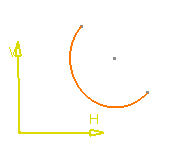
|