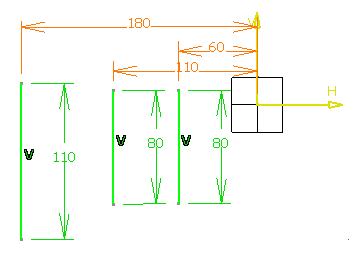More About Auto-Constraining a Group of Elements | |||||
|
| ||||
Reference Elements
The Reference elements option allows you to select references to be used to detect possible constraints between these references and the elements selected.
Once the profile is fully constrained, the application displays it in green.
![]()
Constraint Modes: Chained and Stacked
When using Auto-constraint, there are two ways of considering what a reference is.
Chained Mode
You can decide that the element you explicitly select as the reference is not an absolute reference, which means that this element is used only once, just to compute the first constraint. Then, the system reuses the constrained element as a reference in turn, to compute the next constraint and so on. If you choose this computation mode, you then need to set the Chained constraint mode.
In the following example, V axis is used as the first reference and it is used just once. You can notice that the other two offsets (70 and 50) are computed in relation to the lines. The picture shows them in red:
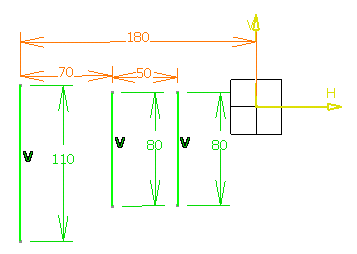
Stacked Mode
If you decide that the element you select as the reference is an absolute reference for all the constraints that will be detected, you need to specify this by setting the Stacked constraint mode.
In the following example, because V axis is set as the absolute reference, all offset constraints requiring a reference element are computed in relation to V. The picture shows them in red: