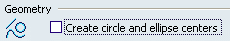More about Arcs | ||||||
|
| |||||
More about the Arc Command
In this task, we used the Sketch tools toolbar but you can create this arc manually.
To create arc manually, move the cursor to activate Using SmartPick and click as soon as you get what you wish.
![]()
Arc Centers
By default, arc centers appear on the sketch and are associative.
In case you create arcs by clicking, if you do not need them you
can specify this in the Options dialog box. For this,
select Tools > Options > Mechanical Design >
Sketcher option at the left of the dialog box
(Sketcher tab).