Optional: To interact with the external program (Dymosim ) while it is running, click the external program in the Windows toolbar.
If the environment variable DYMOSIMGUI is set to TRUE, the start of the external program is delayed until you click the Play control.
A dialog box is displayed. The title of the dialog box is the name of the model; CoupledClutches in this example.
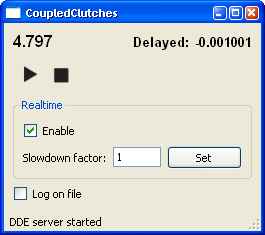
The top row of the dialog box shows:
- The simulation time.
- The amount of time the simulation is delayed at each accepted output point, relative to real time. A negative value indicates that the simulation is faster than real time (in this instance, there is spare time for additional calculations).
The dialog box includes controls to Pause, Play and Stop the simulation.
To adjust the Slowdown factor, enter a value in the box and click Set.
To produce a log file of DDE (Dynamic Data Exchange) events, select the Log on file check box. The log file ddelog.txt is saved in your CATIA environment under Rxxx\Authoring\CATTemp\SVE. For each new execution of a behavior, the logs are appended to this file. More information on DDE communication is available in Related Topics.
If the environment variable DYMOSIMLOGDDE is set to TRUE, DDE messages shown in the external program will be saved in ddelog.txt. Once the program has started, the setting in the program dialog box takes precedence over this variable.