Component Parameters Edition Dialog Box | ||||
|
| |||
General Tab
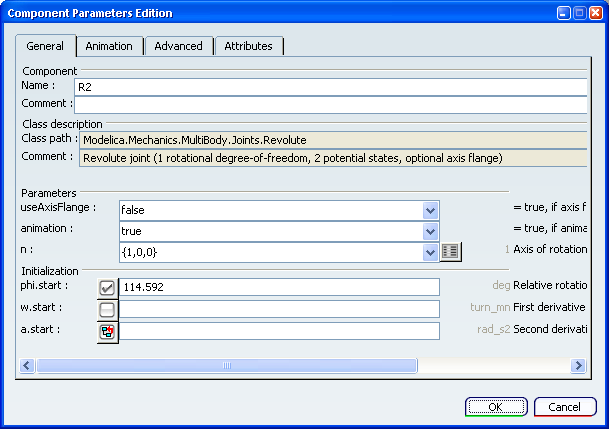
The General tab contains the following options:
Component
- Name
- Editable field displaying the name of the component.
- Comment
- Editable field displaying a comment (if the component or connector is not read-only and provided the component/connector is at the root level in the Component Browser).
![]()
Attributes Tab
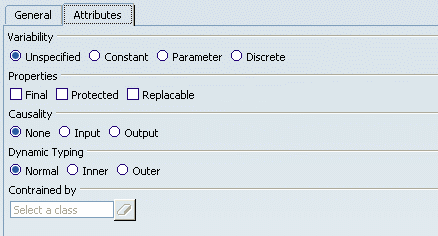
The Attributes tab contains the following options:
Variability
Select a variable type between Unspecified, Constant, Parameter and Discrete variables. By default, the Unspecified option is selected and a continuous variable is created.
Properties
- Final
- The value of the parameter/variable cannot be modified.
- Protected
- The parameter/variable cannot be accessed from outside the model.
- Replaceable
- The parameter/variable can be re-declared in a modifier.
Causality
- None
- The parameter/variable has unspecified causality (determined during translation).
- Input
- The parameter/variable is an input to the model.
- Output
- The parameter/variable is calculated by the model.
Dynamic Typing
- Normal
- The parameter/variable has no dynamic type.
- Inner
- The parameter/variable can be referenced by inner parameter/variable in nested components.
Also refer to Creating Inner/Outer Models for Context Dynamic Behavior.
- Outer
- The parameter/variable will match an outer parameter/variable in an enclosing scope.