Activate the Context model.
Click New Class  .
.
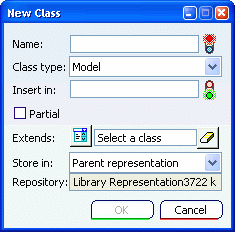
Select Model as a class type.
Enter a name for you model, Global for example.
Click OK to finish your creation and exit the New Class dialog box.
Instantiate your new Global model in the Context behavior.
Select the model from the Component Browser or from the diagram layer.
The contextual balloon toolbar appears.
Select Edit Parameters from the contextual toolbar.
The Component Parameters Edition dialog box appears.
From the Attributes tab, in the Dynamic Typing area, select Inner.
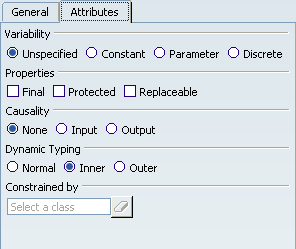
Click OK to validate your parameters modification and close the Component Parameters Edition dialog box.
The Global model is now an inner behavior.