Access the file CATPluginTemplate.cpp located in $CATStartupPath\startup\PrintServices\PrintDriverPlugIn.
Write the code corresponding to the interfaces to
implement the plug-in methods that will be called by V6.
For information on the syntax and use of C or
C++ language, see your language documentation.
The methods provided are listed in the table
below. Click the desired method to access the corresponding
description:
Compile and build the module.
In
a V6 session, select .
In the Printer List area, click Add.
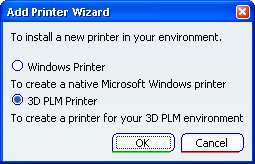
In the
Add Printer Wizard
dialog box, select a printer type then click OK.
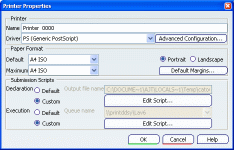
In the
Printer Properties
dialog box, select V5 Print Plugin Driver from the Driver list.
Click Advanced Configuration....
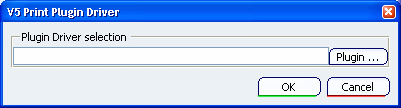
In the Plugin Driver selection box, enter
the path of the library module you built in step 3 or click Plugin... which enables you to browse your file tree.
Click OK.
Select
.
In the Print dialog box, indicate the name of the new customized printer in the
Printer Name
box.
Modify the desired print settings then click
OK to print the document.