Raster Format | ||
| ||
About the Raster 3D PLM Printer
The behavior of a Raster 3D PLM printer is the same as a graphics card's behavior you can see on screen in a V6 window.
The Raster 3D PLM printer is very basic regarding line ends: if the line angle is below 45 degrees, the line end is vertical, otherwise it is horizontal. This printer does not support perpendicular line ends, or options such as Round, Square or Flat available in the Various tab of the Options dialog box. For instance, when saving a drawing representation in TIFF format (through > Export...), the line end is not perpendicular to the line direction as this is the case when printing on a Windows printer.
A Windows plotter driver is often more precise regarding line ends.
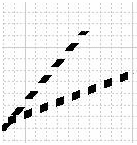
However, if you need to use a 3D PLM printer, you can save your file in PDF format. This way, you will use a 3D PLM PDF printer and the generated file will open in Acrobat Reader.
![]()
About HPGL2/RTL
Not all HPGL2/RTL orders are supported for raster images.
Below is the list of the supported HPGL2/RTL orders:
| Escape Sequence | Command Name |
|---|---|
| Esc*r#s | Raster width |
| Esc*r#t | Raster height |
| Esc*b#m | Compression mode |
| Esc*t#h | Destination raster width |
| Esc*t#v | Destination raster height |
| Esc*t#r | Graphic resolution |
| Esc*v#w | Configure image data |
| Esc*b#w | Data by row/block |