Reversing Actions | |||||
|
| ||||
Open at least one object and perform actions that can be reversed.
In this scenario, the object looks like this:
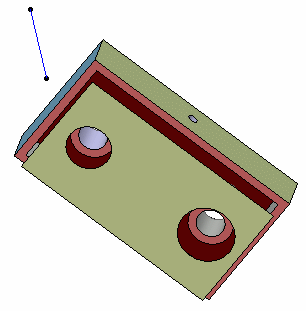
Click Undo
 in the Standard toolbar or select Edit > Undo xxx
(or press CTRL+Z), "xxx" corresponding to the name of the
last action performed.
in the Standard toolbar or select Edit > Undo xxx
(or press CTRL+Z), "xxx" corresponding to the name of the
last action performed.The last performed action is canceled.
Important: - Only the last action (i.e. the last single click) is impacted. If a command has been run by double-clicking, it cannot be reversed through Undo.
- To reverse one or more actions preceding the last one, simply repeat this step as many times as required.
- Sometimes no action can be reversed and in that case, the command is grayed out.
Click Undo/Redo Overview
 .
.An overview of actions that can be reversed in the active object is displayed and the name of the object open in the current editor is displayed at the top of the dialog box (where you can see "Product2"):
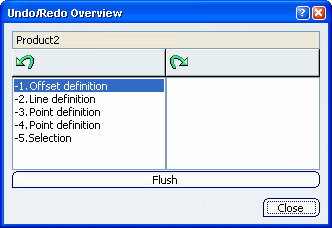
Keep in mind that this object might not be impacted by the Undo mechanism because the action you will choose to reverse might only impact one object open in another editor.
The Undo/Redo Overview dialog box is split into two areas which let you choose:
- The actions you can reverse from the numbered list displayed in the left column, the most recent action being displayed at the top of the list. In the picture above, five actions can be reversed.
- The actions you can recover from the numbered list displayed in the right column, the most recently reversed action being displayed at the top of the list. See Recovering and Repeating Actions.
Each action is identified by its name, e.g. "Line definition" refers to the Line
 command.
command.Select the actions to be reversed then click
 in the dialog box.
in the dialog box.The dialog box stays open and you can keep on reversing actions. Reversed actions that can be recovered are transferred to the right part of the dialog box and you can recover them afterwards, if needed:
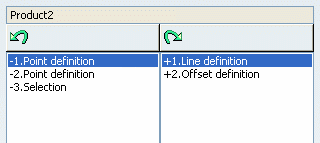
If an action cannot be recovered, it is removed from the left column but is not displayed in the right column.
Important: To reverse the first action only, click  in the dialog box:
as the first
action is already highlighted in the list, it is reversed
and removed from the history. To reverse the
first four actions for instance, click the fourth action in
the list: clicking an action implies that all
former actions are selected as well and thus, reversed in order to
keep the history.
in the dialog box:
as the first
action is already highlighted in the list, it is reversed
and removed from the history. To reverse the
first four actions for instance, click the fourth action in
the list: clicking an action implies that all
former actions are selected as well and thus, reversed in order to
keep the history.In this scenario, "Line definition" has been selected in the left column which means that the line and offset creation has been reversed. The result now looks like this:
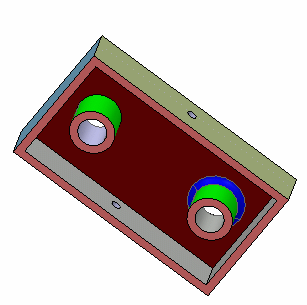
Optional: Click Flush to remove from the Undo history all finished global actions performed in the current editor.
This button lets you manage more precisely the Undo log without modifying the Stack size value in the PCS tab and helps you consume less memory.
Click Close.
The Undo/Redo Overview dialog box is closed.