PCS | ||
| ||
Undo command
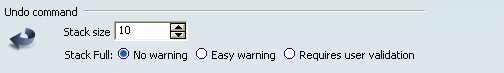
- Stack size
- Lets you indicate the number of commands (from 0 to 99) of global
actions (object edition or completed command) which can be reversed for the
whole session.
Whatever the value, it is always possible to undo local actions inside the current
global action because any action performed during a global action is considered
as a local action.
 By default, the stack size is set to 10.
By default, the stack size is set to 10.Starting a command or the edition of a feature is a global action. In the Undo history dialog box, this type of action is identified by a name beginning with Start. When you perform internal transitions inside a command, some of them are displayed in the Undo history dialog box and their names end with ..., to distinguish them from global commands.
- Stack Full
- Lets you display or not information when the Undo stack is full. Select the appropriate option:
- No warning if you do not want any information to be displayed.
- Easy warning to display an easy warning.
- Requires user validation to display a notification dialog box.
 By default, this option is set to No warning.
By default, this option is set to No warning.
![]()
CPU usage level for computationally intensive operations
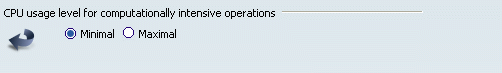
This area indicates the usage level of available CPU cores and processors when performing multi-core enabled computational tasks.
It is initialized at session startup with the values stored in the settings. Updating the application settings during the session will update the resources available in the session.
- Minimal
- If this option is selected, minimal hardware resources are used.
 By default, this option is selected.
By default, this option is selected. - Maximal
- If this option is selected, parallel computing is used in accordance with the available hardware resources.
 By default, this option is cleared.
By default, this option is cleared.