Open at least one object and reverse actions that can be
recovered.
In this scenario, the object looks like this:
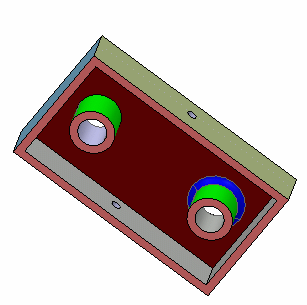
Click
Redo
 in the Standard toolbar or select
(or press Ctrl+Y), "xxx" corresponding to the name of the
last action recovered.
in the Standard toolbar or select
(or press Ctrl+Y), "xxx" corresponding to the name of the
last action recovered.
The last action is repeated.
To recover the last action more than once,
simply repeat step 1 as many times as required.
Click Undo/Redo Overview
 .
.
An overview of the actions that can be recovered in the
active object is displayed and the name of the object
open in the current editor is displayed at the top of
the Reversing Actions (where you can see "Product2").
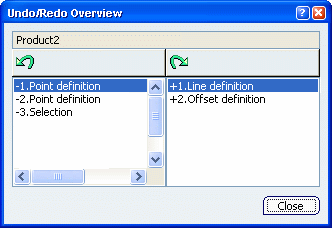
Select the actions to be recovered then click
 in the dialog box.
in the dialog box.
All recovered actions are transferred to the left
part of the dialog box and you can reverse them, if needed:
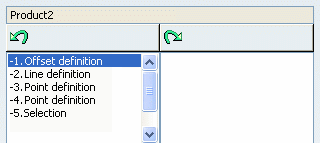
In this scenario, "Offset definition" has been selected
in the right column which means that the line and offset
creation has been recovered. The result now looks like this:
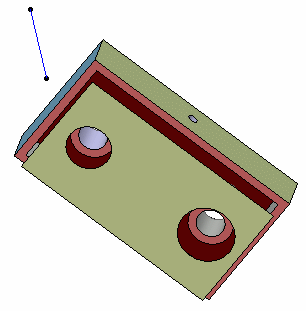
Click Close.
The Undo/Redo Overview dialog box is closed.