Access the Batch Interface
from the Command Line
You can run the CATUTIL command to access the Generic Batch interface.
Access the default installation folder
C:\Program Files\Dassault Systemes\Bn\OS_a\code\bin
. (Where n is the current release number). Still in the default folder, enter the command CATUTIL
-Name "Generic Batch".
The Generic Batch opens.

Access the Batch Interface from the Batch Monitor
The Batch Monitor provides an alternate method to access the Generic Batch interface.
Access the Batch Monitor, either
from
the command line, or
from a
V6 session.
In the Batch Monitor window, double-click Generic Batch from the list:
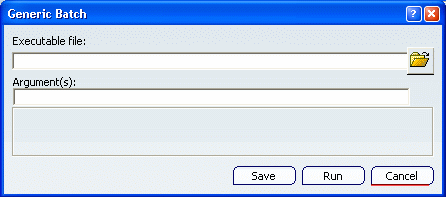

Define the
Batch Parameters
Before running the Generic Batch, you must define the parameters to be applied.
Note that the batch-specific online documentation can be accessed
directly from the Generic Batch interface by clicking
 in
the top-right corner. in
the top-right corner.
Click
 to open the file selection dialog box which lets you select the
executable file (*.exe) of your choice.
to open the file selection dialog box which lets you select the
executable file (*.exe) of your choice. Optional: Enter the arguments to be used in the Argument(s)
box.
For instance, you can enter -h to
display help information, or you can enter the folder in which
the executable should be run (e.g. e:\users).
Click Run to start the batch. Access the
Processes tab in the Batch
Monitor window to display information on the batch execution:
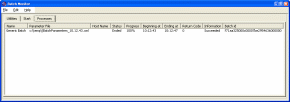
Still in the Processes tab, double-click the line
corresponding to the batch you have just run (or right-click it and select
Results).
The results of the batch execution are displayed:
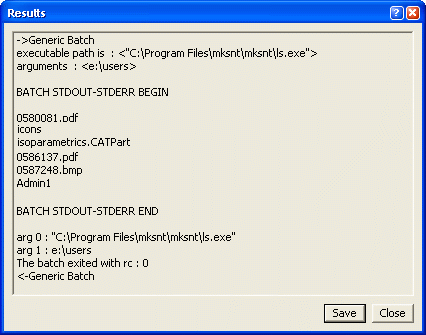
The following information is displayed
in the Results window:
- Path of the executable file. This path is the one you
specified in the Executable file box ("C:\Program
Files\mksnt\mksnt\ls.exe" in our example).
- Result. In our example, we have a list of
all the files stored in e:\users.
- Arguments ("e:\users" in our example).
- Return code (rc). "0" means that the batch executed
correctly. Any other return code means that an error occurred.
In that case, refer to the dedicated documentation for more
information.
Optional: Click Save
to store your results in the folder of your choice.
The file formats available are .txt and .xml.
Click Close to close the window and go back to the
Batch Monitor. To read the
reports generated by the batch execution, access the folder c:\temp\batchID.
|