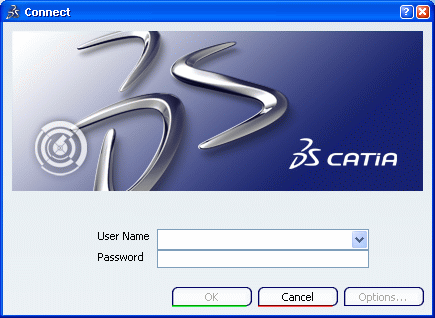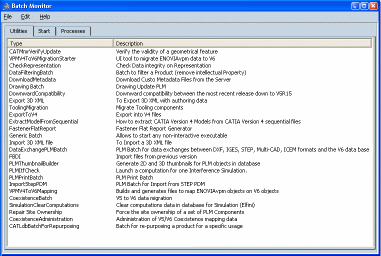Accessing the Batch Monitor from the Command Line | ||
| ||
| Tip: To use an environment file, launch CATUTIL with the catstart command using the -env and -direnv options: catstart -run CATUTIL -direnv env_dir -env env_file where env_dir is the name of the directory containing the environment file and env_file is the environment file. See Starting and Exiting V6: Starting a Session for more information. |