This method shows you how to manage the display of toolbars by using the View menu.
Select .
The list of all available toolbars for the current workbench is displayed.
Currently visible toolbars are indicated by a tick symbol to the
left of the toolbar name:
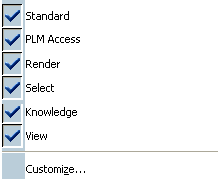
In the list, click the toolbar you want to view or hide.
The selected toolbars are displayed or hidden.