Click Board
 . .
The PartBody contains two pads, so you have to
select the pad you want to represent the board.
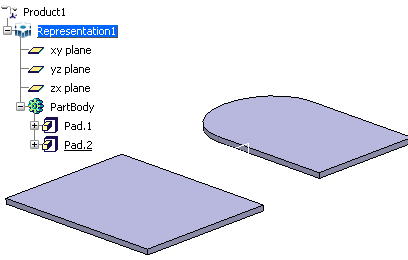
Select Pad.1.
CATIA recognizes the board and displays it in green. You
can add Creating Pockets and Holes
and constraint areas,
as well as technological properties.
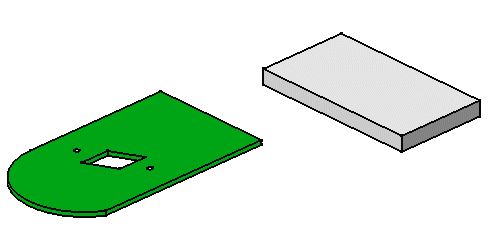
|