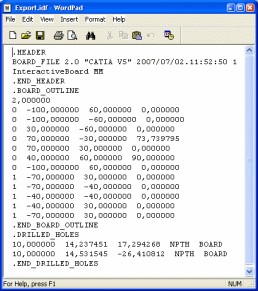Automatic Recognition in Assembly Context | |||||
|
| ||||
The board and components automatically acquire technological
properties. These can be browsed in the Properties dialog box:
- In the specification tree, right-click the interactive board or one or the holes and select Properties.
- In the Properties dialog box, click More....
- Select the Circuit Board Design tab.
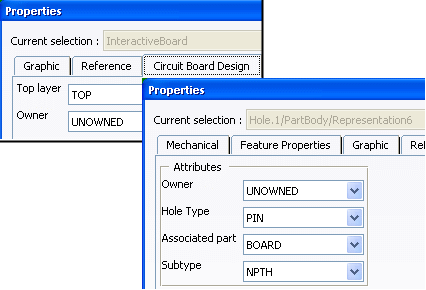
The created board and all related features are taken into account when you export them in IDF format. For more information about exporting, see Exporting Data.
If you open an .idf file as a text file, it looks something like
this: