Exporting Data | ||||||
|
| |||||
Click Export as IDF File
 .
.The Export dialog box opens.
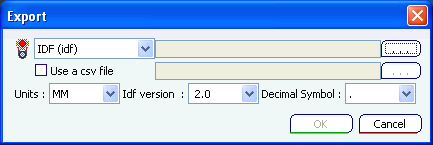
Select the IDF format from the list:
Three different IDF formats are available:
- IDF (IDF): the general format
- IDF (MG-brd): the Mentor Graphics specific format
- IDF (Allegro-bdf): the Allegro specific format
To identify the IDF file, do the following:
- Click the Browse
 button.
button. - In the IDF File Management dialog box that opens, check one of these options:
- Local Directory: to export an IDF file on a local disk.
- PLM Document attached to current assembly: to export the IDF file in a PLM Document attached under the root Board assembly. The combo box contains the name of the PLM document(s) already attached under the Board assembly.
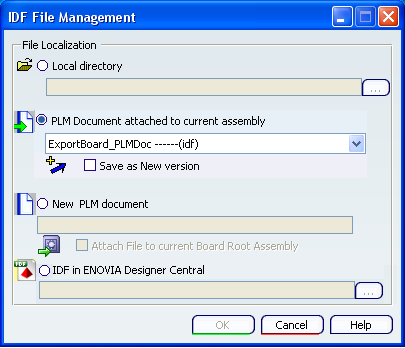
You can save the PLM Document As New Version in database if you check the option. It will be available for a next Export: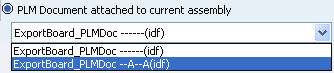
- New PLM Document: to export a IDF file in a new PLM Document. In the empty field, enter a name for your PLM document.
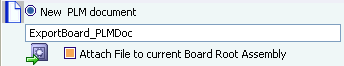
You can attach the PLM Document to the Board assembly if you check the option, but the link will be saved only when you will save the Board assembly. -
IDF in ENOVIA Designer
Central: to export an IDF file in a ENOVIA
Designer Central (DEC). In the empty field, enter a name for your PLM
document or click Browse and the Document Chooser window is displayed:
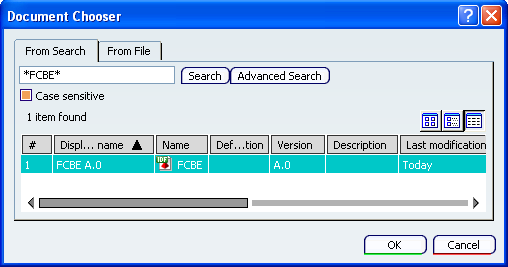
Select your file and click OK. The file name appears in the IDF File Management window:

Click OK and the IDF file is visible in the Export dialog box:
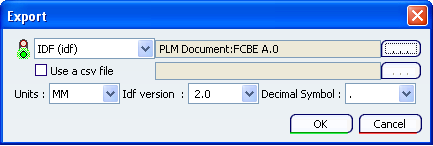
Click OK to export the IDF file from CATIA V6 to DEC. A message appears when your document has been successfully exported.
- Click OK. You return to the Export dialog box.
- Click the Browse
Select the system of units.
In the Units list, select:
- MM: millimeters
- THOU: 1/1000 of inch
Identify the IDF version:
In the IDF version list, select:
- IDF 2.0
- IDF 3.0
Optional: Select Use a CSV file to export data that takes the original MCAD or ECAD environment into account and browse to select the CSV file of interest.
For more information about csv files, see About CSV Files.
In the Decimal Symbol list, select the decimal symbol to be used for the export.
The decimal symbol makes the export totally independent of the language of the session.
Click OK to export data.
An information message is displayed:
Your document has been successfully exported!
Note: Only features created with Circuit Board Design commands can be exported in an IDF file.