Customization of the Fastener Standard File | |||||
|
| ||||
Location of the BiW Fastening Application Standard File
This sub-topic helps you locate the BiW Fastening Application Standard File.
The Fst_Standard file is located
according to the reffiles/FstStandards path from CATIA run time view root
directory (intel_a for Windows, aix_a for IBM UNIX, irix_a for SGI UNIX,
solaris_a for SUN Unix, hpux_a for HP UNIX). Two extensions are provided
for this file:
- .xls for Windows Operating System run time usage
- .txt for UNIX Operating System run time usage
- Fst_Standard.xls used for fastener specifications capture (see below to know how to customize it)
- Fst_Standard.txt is the master file and must be generated from the customized Fst_Standard.xls file on Windows using the Save as Text Excel command. It is used for optimized run time usage.
![]()
Customization of the Fst_Standard.xls Standard File
This sub-topic helps you customize the Fst_Standard Standard file.
The Fst_Standard.xls standard file can be
fully customized by the company data administrator, according to the company or
industry specific standards requirements. This file features two columns:
- the first column identifies the parameter name
- the second column specifies the list of possible values of the identified parameter: value1, <value2>, value3 (brackets <>, specify the default value: i.e. value2 is the default value of the previous list).
Rows are divided into four chapters:
Section A: Set up the Company Standard Reference Fastener Type Parameters
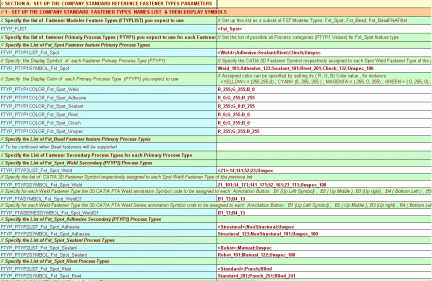
This first chapter deals with:
- Fastener Types Name List and Display Symbols. A reference fastener type is characterized
by:
- a mandatory Fastener Feature Type (FTYP). The possible values of this parameter are the available PLM Fastener Modeler feature types (Fst_Spot only)
- a mandatory Fastener Process Type (PTYP) that is made of two
parameters:
- a mandatory primary Process Type (PTYP1) that is a customized "Character String" which can be defined by a graphic symbol (Weld for instance) and a display color (one color for each graphic symbol)
- an optional secondary Process Type (PTYP2) that enables to precise the Process type (for instance, 21 ISO Code for Weld).
- Fastener Type Attributes and their Display Properties. Attributes can be classified according to three categories set by default to "Engineering", "Manufacturing" and "Custom".
Warning:
|
- You can specify values for each attribute. Let us take an example with the "Robustness" attribute:
![]()
- You can customize the display of the symbol mark:
![]()
The "Safety" value of the "Robustness" attribute deserves a specific attention, as the "FTYP_CLASSATTR_HIGHLIGHTVALUE_Robustness" parameter has been added to the standard table.
The "Safety" value needs to be highlighted through a special 3D fastener symbol mark, therefore the parameter has the special "Safety_1" value which means that the fastener display mark "1" will be assigned.
- You can customize the symbol associated to the fastener annotation:
![]()
Section B: Set up the Company Standard Fastener Display and FTA Formatting
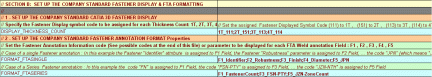
This chapter is subdivided into two sections:
- Fastener Display. The administrator can set the graphic display
symbols to be assigned to each thickness count.
By default, the following graphic symbols are assigned to the thickness count:
- Code 111 is assigned to 1T stacking:

- Code 151 is assigned to 2T stacking:

- Code 113 is assigned to 3T stacking:

- Code 114 is assigned to 4T stacking:

- Code 111 is assigned to 1T stacking:
For detailed information about the symbols, refer to Defining Symbols.
- Fastener Annotation Format Properties. The administrator can customize the formatting specification of fastener annotations, i.e. the parameter to be displayed for each annotation field (F1 to F5). For more information about annotations, refer to Creating Functional Annotations.
Section C: Set up the Company Standard Fastener Design Rules Names

The administrator can customize the list of check rules and the number of digits for the fixed-length naming rule.
Below is the list of applicable ABF design check rules:
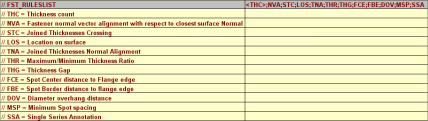
Section D: Set up the Company Standard Fastener Attributes for Flat Reports
![]()
The administrator can customize the formatting specification of flat reports generated into a text file through fasteners attributes to be displayed in appropriate columns.
For more information about flat reports, refer to Creating Flat Reports.
![]()
Saving of the Fst_Standard.xls file and Keep its Name
This sub-topic helps you save the Fst_Standard file and keep its name.
- On Windows, the data administrator:
- edits and modifies the Fst_Standard excel file,
- saves this file as .xls by keeping its original name (Fst_Standard.xls)
- saves this file as tab delimiter by keeping its original name (Fst_Standard.txt) This standard text file will be used by default at import time.
- On Unix, the data administrator:
- edits and modifies the Fst_Standard text file,
- saves this file as .txt.
Here is an example of how to add a new process type named "MyCustomProcess" for a spot fastener.